a solution
Buy your new computer. Open up your old computer, remove the 2-4 phillips screws that hold in your old hard drive. Disconnect the power (4 wire) cable and the IDE data cable (ribbon cable about 1.5" wide.
Open up your new computer. Almost all machines have two IDE channels. Your problem is figuring out where to install your old drive in the new system. Here are a couple of possibilities:
1. You have two IDE channels, your hard drive is on one, your CDrom/DVD drive is on the other. In this case both those devices are set up as "master" devices. Look at the hard drive you removed and look for some removable jumpers, normally on the end near the power/data connectors. One will be labeled master/slave, or slv, or mst, or something similar. If there is a jumper in that position, remove it. This will make the device a slave. Some disks have two positions for a jumper, one position for master, one for slave. Since you already have one IDE device on each channel, both should be master, so you need a slave device setting. Now connect this device to the power and data cable used by the installed hard drive. When you turn your computer back on, you should see a new disk sitting there and it will have all your old files.
2. You might find a system with one IDE channel used for your hard drive (master drive) and CDRom drive (slave drive). In this case you can either disconnect your CDRom drive temporarily, set the old disk to "slave" and connect it in place of the CDRom, or you can remove the old IDE cable from your old machine, and use it to connect the old hard drive to your new machine's secondary IDE channel (it will be an empty connector on the motherboard, right beside the primary IDE channel connector with a cable going to your existing disk drives.
One of those two will work, to give you access to the old data and programs. You can then copy whatever you want to your new hard drive, including old .doc files, executable files, saved emails, and whatever else you might have. You can either keep the old drive in the new machine if you have room in the cabinet to mount the drive with the phillips screws you removed earlier, or you can remove the old drive once you have copied everything you want. If you have room, may as well keep it installed as it is "free space" and you could use that to make duplicate copies of important files as a cheap backup solution.